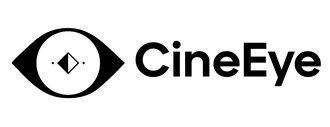What's This About?
Shutter speed can make or break the feeling of motion in your video. Whether you want it dreamy, natural or razor sharp - it all comes down to how fast your shutter opens and closes.
We're looking at 4 real shots - filmed at 24fps, only the shutter speed changes. Everything else stays the same.
🎥 The Visual Test — Real Motion Blur Comparison
In the video, you'll see 4 vertically stacked clips - all captured at 24 frames per second.
- Top: 1/8 Shutter Speed
- Second: 1/25 Shutter Speed
- Third: 1/50 Shutter Speed
- Bottom: 1/250 Shutter Speed
Same subject. Very similar movement.
But the feeling? COMPLETELY different.
🔢 The Rule of Thumb
FPS × 2 = Ideal Shutter Speed
If you’re filming at 24fps → go for 1/48 (or 1/50)
This creates motion blur that feels natural to the human eye.
Other quick examples:
- 25fps = 1/50
- 30fps = 1/60
- 60fps = 1/120
- 120fps = 1/240
☀️ What if it’s too bright?
Sometimes you want cinematic motion blur (e.g. 1/50 shutter),
but it’s too bright outside — even at ISO 100 and f/2.8.
Your options:
- Close your aperture – but you’ll lose background blur.
- Use an ND Filter – like sunglasses for your lens. Keeps motion blur and depth of field intact.
ㅤ
🎯 Final Thoughts
Motion blur isn’t just technical. It shapes how your footage feels.
→ If you want natural movement: stay close to 180° shutter (1/50 at 24fps)
→ If you want dreamy: go slower
→ If you want sharp and snappy: go faster
This comparison isn’t about “right” or “wrong”
it’s about understanding the look, and choosing what works for your scene.